 Now here’s something very useful – high resolution sticky tape textures and Photoshop brushes. The images are scans of a few old clear tapes that I have peeled off some book jacket covers. Well, they’re not so clear anymore as time has turned them brown yellow, but now they make cool adhesive tape textures :). As mentioned before the images are hi-res – tape strip width is around 610px.
Now here’s something very useful – high resolution sticky tape textures and Photoshop brushes. The images are scans of a few old clear tapes that I have peeled off some book jacket covers. Well, they’re not so clear anymore as time has turned them brown yellow, but now they make cool adhesive tape textures :). As mentioned before the images are hi-res – tape strip width is around 610px. I have also put together 17 unique high resolution Photoshop brushes (around 2500px). I really like the way these brushes came out as you can quickly plaster a piece of scotch tape across a picture and get a realistic result. Here’s an image sample of how that looks:

QUICK TIP:Just as with these sticky tape brushes, not all of them have the desired orientation by default. There are two ways of rotating them. The best method depends on the particular brush and how you intent to use it; in the image above I used each brush on a separate layer on top of the picture and rotated them individually with the Free Transform Tool. The other way to do it is to select your brush and then in the Brushes window (Window>Brushes or F5) select Brush Tip Shape and rotate the circle as shown in the image below.
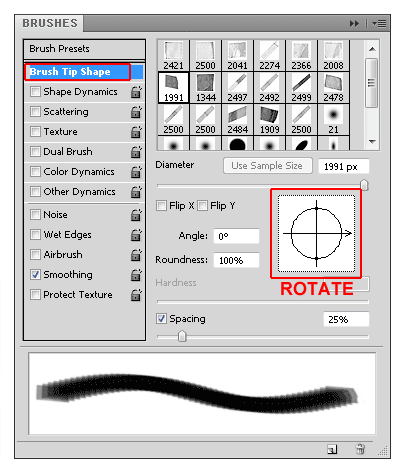 This second method would be very useful if you needed to use the same brush at a certain angle multiple times.
This second method would be very useful if you needed to use the same brush at a certain angle multiple times.
Check out the sticky tape textures and brushes screenshot below and the downloads are right after. Share the post or leave me a comment if you like them. Thanks!
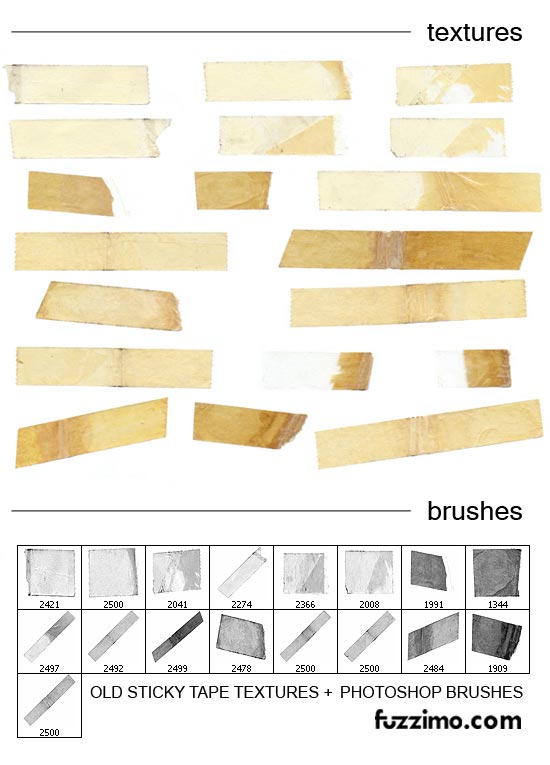
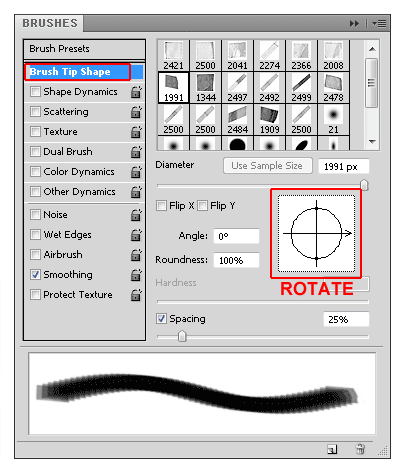 This second method would be very useful if you needed to use the same brush at a certain angle multiple times.
This second method would be very useful if you needed to use the same brush at a certain angle multiple times.Check out the sticky tape textures and brushes screenshot below and the downloads are right after. Share the post or leave me a comment if you like them. Thanks!
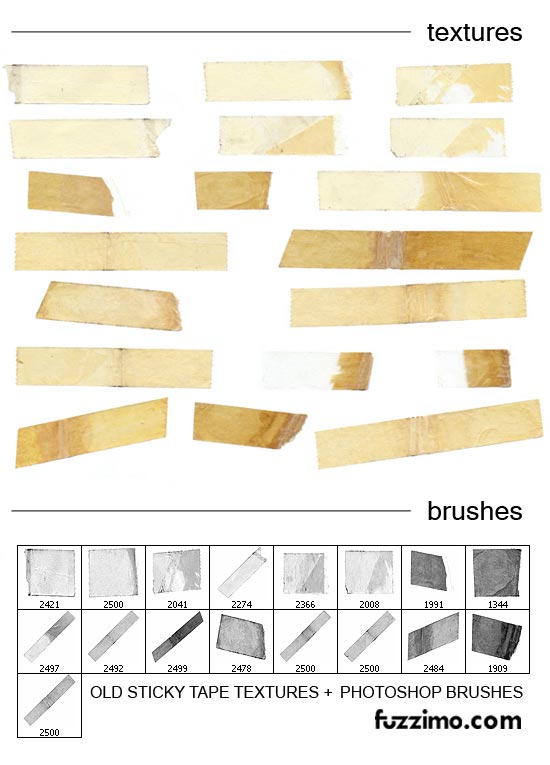
Download Hi-Res Old Sticky Tape Textures (zip file 7.5mb)
Download Hi-Res Old Sticky Tape PS Brushes (abr) (zip file 16.5mb)





0 comments:
Post a Comment